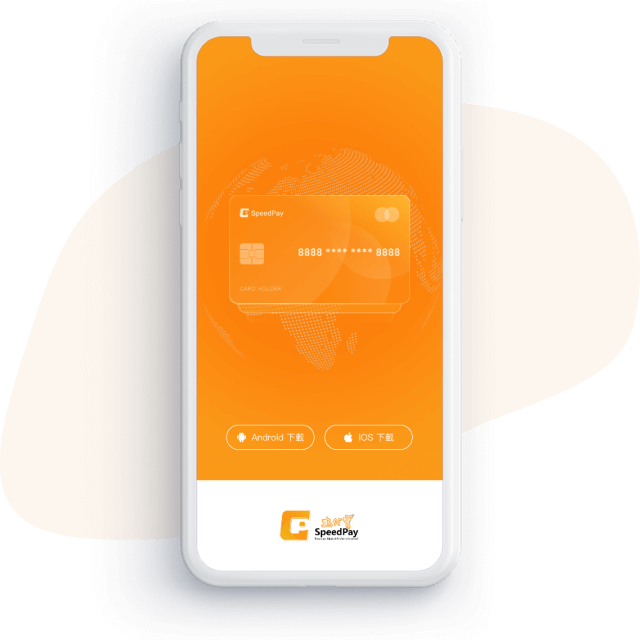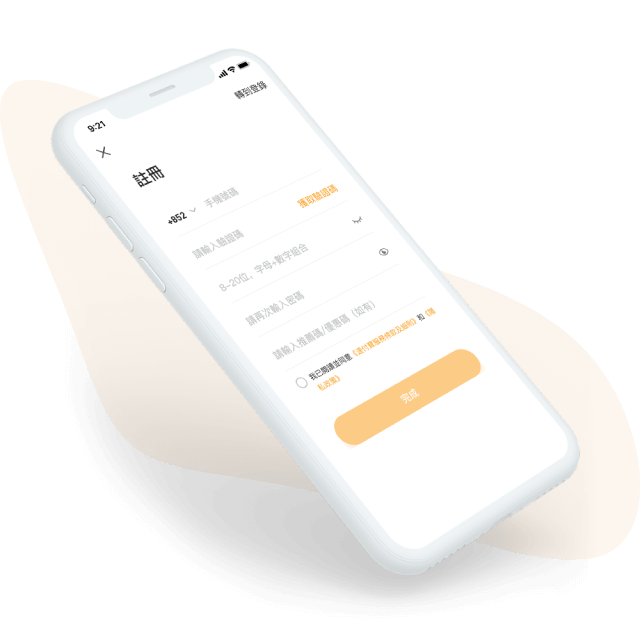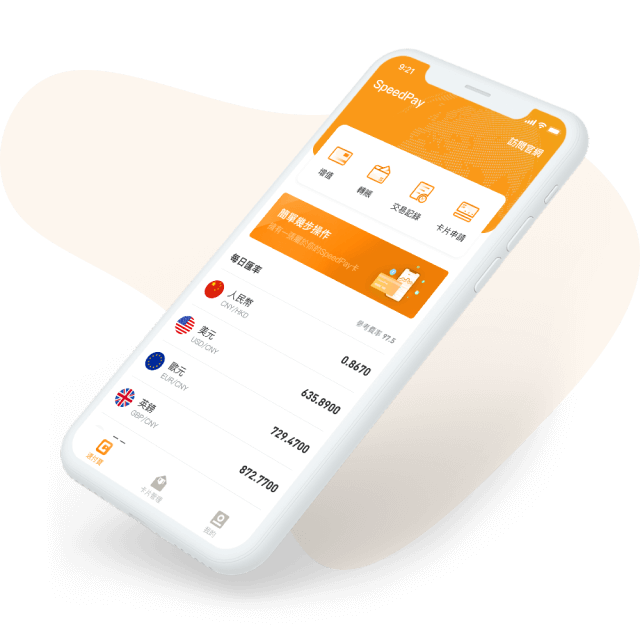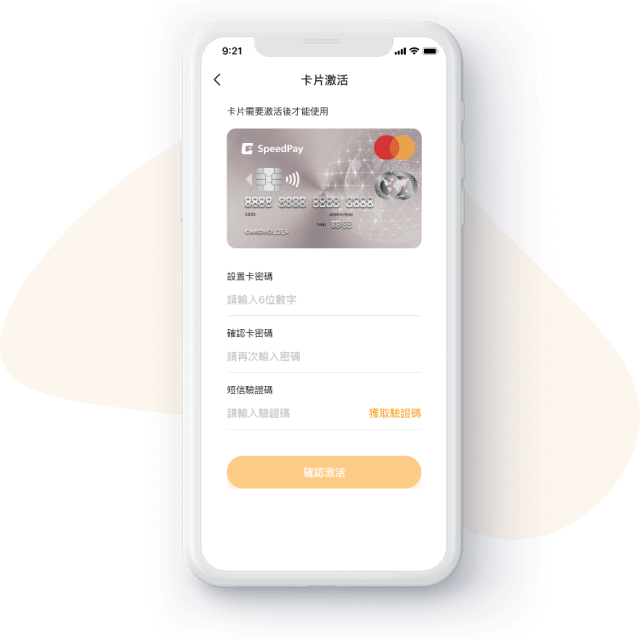Home
Home
Card
Fee Schedule
General Questions
Contact
Us
Download
App
繁
/
简
/
EN