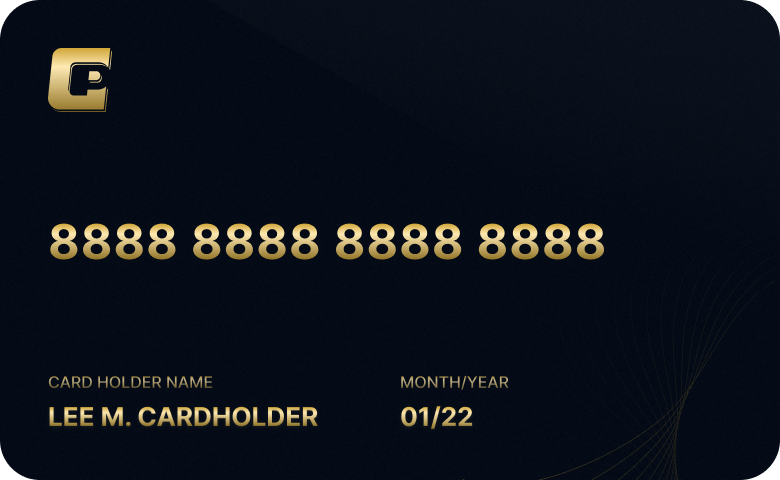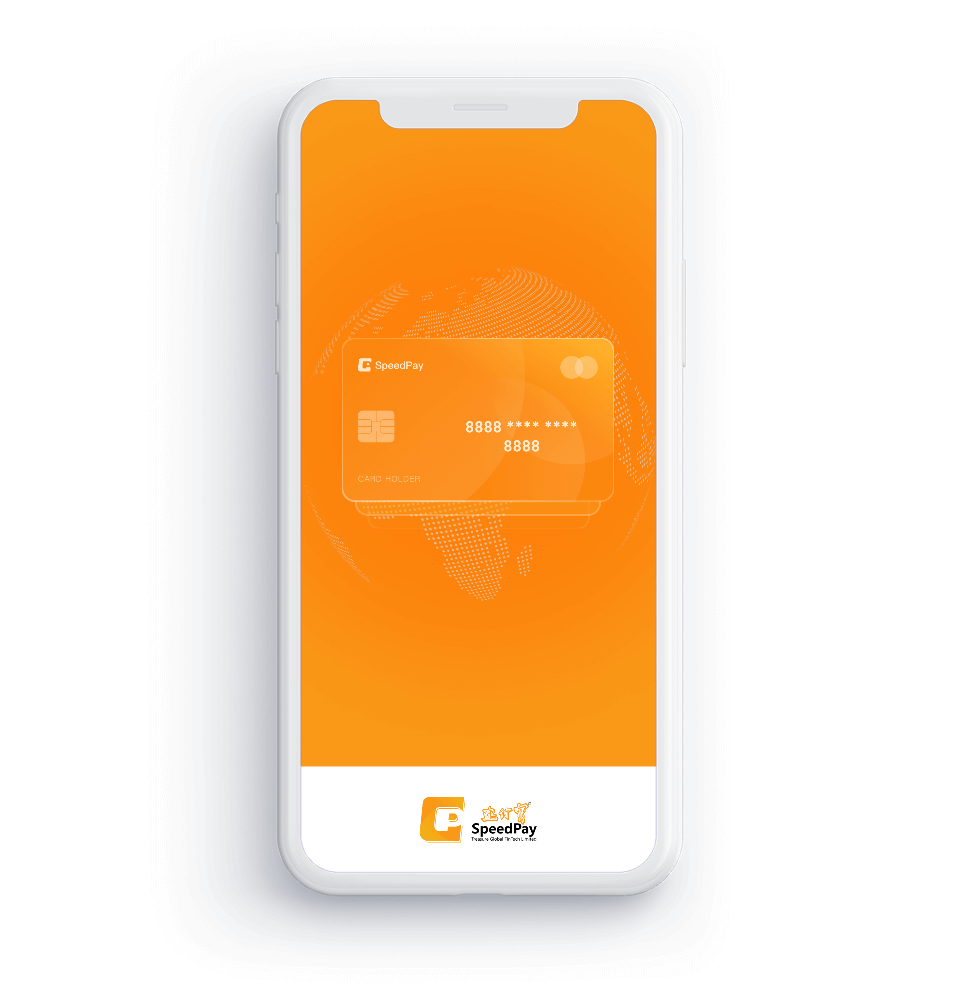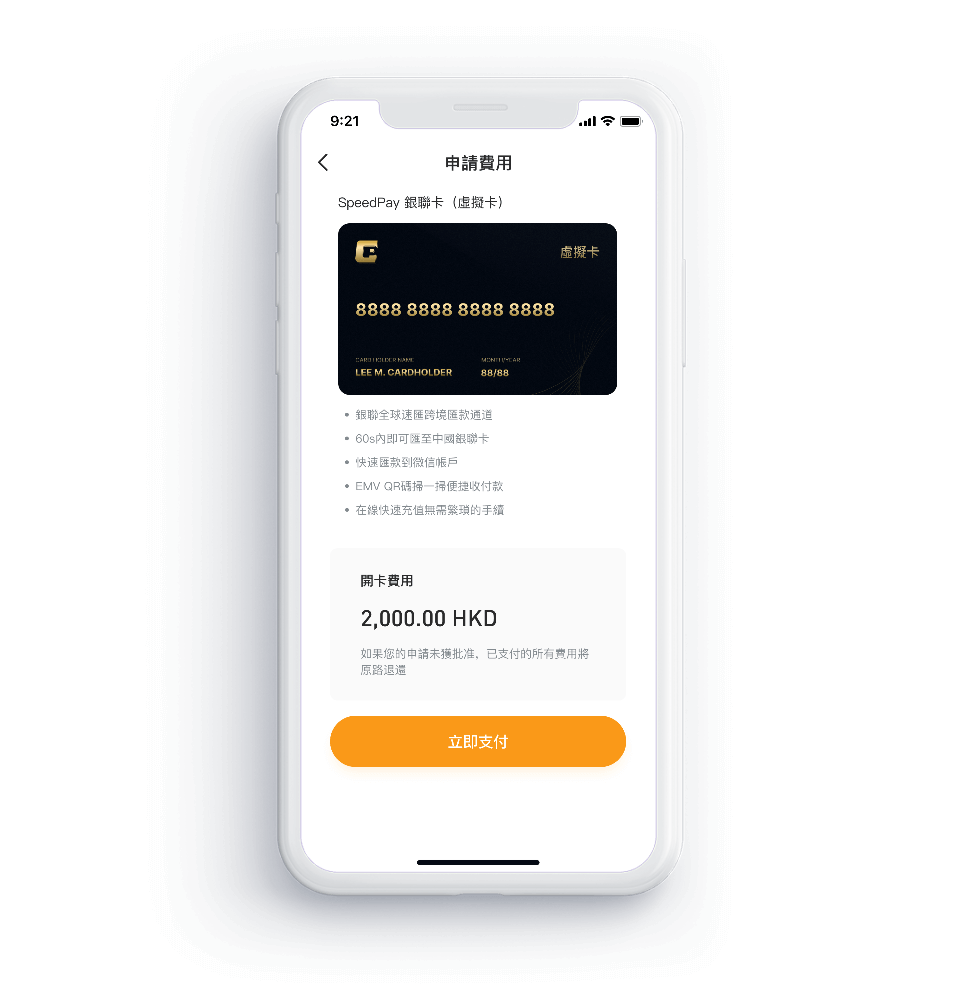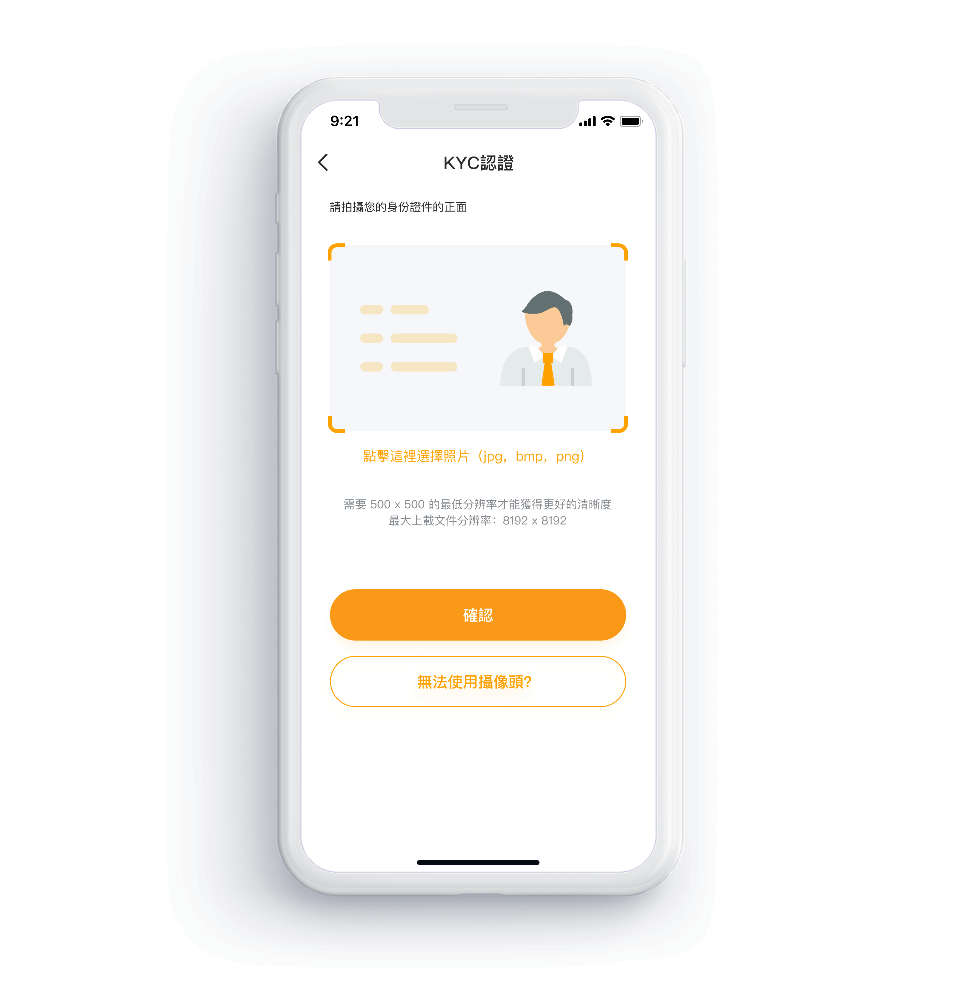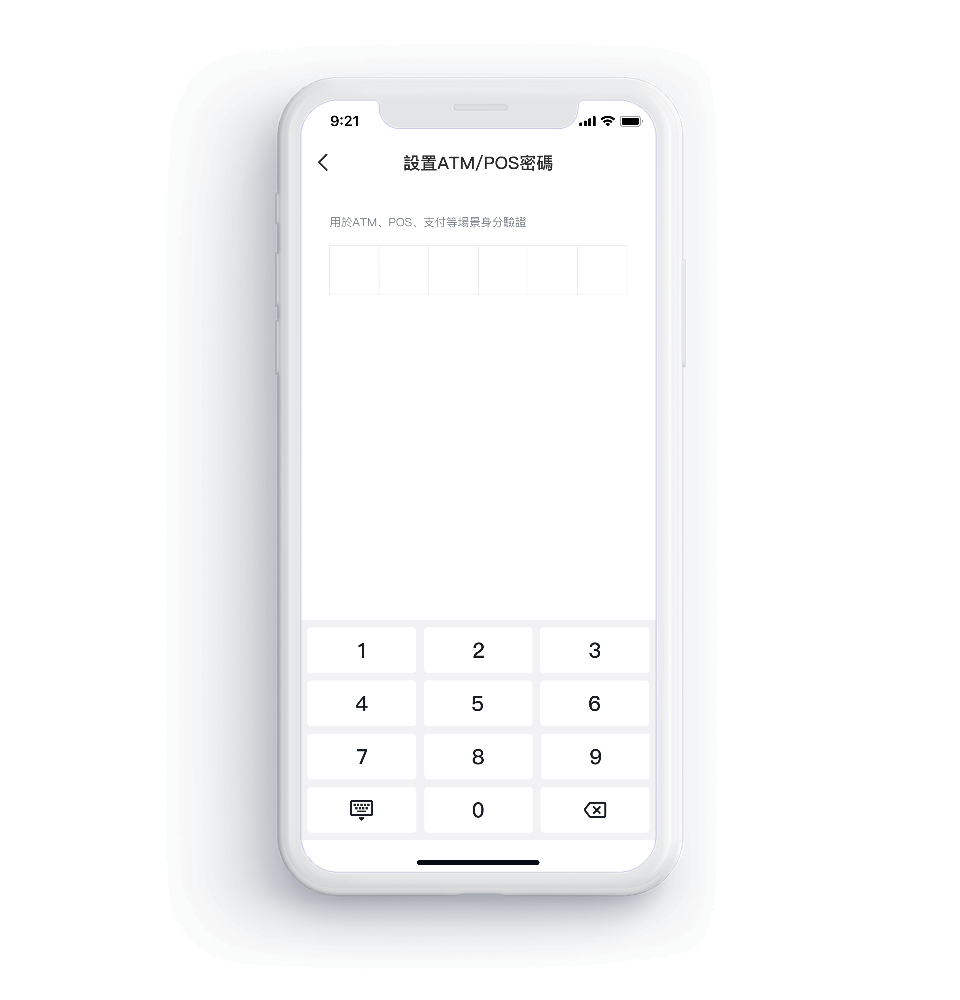With Speedpay, you can remit funds to Chinese bank accounts via
UnionPay MoneyExpress . Different from the traditional cross-border
telegraphic transfer, UnionPay MoneyExpress settles the exchange
rate in advance and deposit the remittance into the remittee’s
UnionPay account in RMB. Therefore, the payee does not need to
handle the payment of remittance or pay the bank service fee; she/he
can use the money directly. In general, the remittance is deposited
into the payee’s account in real time or within 1 hours.
The use of UnionPay MoneyExpress services carries low risk of
account freezing as they are fully legal. It follows strict
compliance regulations and implements robust security measures to
protect its customers' assets. Customers can be confident that their
funds are secure and accessible at all times through UnionPay
Express services.
Transaction Limits and Services Charge:
UnionPay's withdrawal limits are set and enforced to comply with
regulatory requirements and prevent illegal or suspicious
transactions. For each beneficiary account, the limits for UnionPay
transactions are as follows:
Minimum RMB 2000 and Maximum RMB 20,000 per transaction
Maximum RMB 60,000 per day
Maximum RMB 300,000 per calendar year
And Services charge per transaction is HKD 50.
If the receiver's bank is not on the list and you are not sure
whether it is supported by UnionPay MoneyExpress, you can simply key
in the account number to check the validity of the account in your
system. It is important to note that UnionPay transactions are
restricted only to
Chinese bank accounts owned by Chinese citizens. Please
ensure that you have the correct beneficiary details before
proceeding with the transaction.
 Home
Home